Once again I am so excited to welcome a sister photographer on the blog today! Please help me give sparkly spirit fingers to Courtney Jo from Stolen Memories Photography! She’s going to give us a fantastic tutorial on how to use stock photography for business!
***
“Photographers using stock photos on social media.”
Did that phrase get your blood pumping? It’s a highly debated topic and people have some VERY strong opinions about it. Being a stock photographer, I get asked about it a lot, and my first response is always this question. “Why can’t photographers use stock photography for business on social media?”
The answer? Because someone told them it was lying, it was cheating, it was misleading their followers. Guess what? Whoever said that was wrong! Photographers can and should ABSOLUTELY 100% use stock images on social media, as long as it’s done the right way! Why? Because it not only helps foster real engagement, start conversations, and add variety to content, but it saves you a huge amount of time when it comes to content creation! Don’t believe me? Let’s chat…
Social media is about being social. It is not strictly 100% your professional portfolio. Like Cyrissa says, “we don’t own social media”, so if you’re using it as your portfolio, what happens when it goes away like Myspace or Periscope? That’s why we should use it to build relationships, strengthen our brand, and be social again! Stock photos are a great way to do that while staying on brand AND most importantly, saving you valuable time with content you don’t have to create! Sound too good to be true? Well, read on!
Here are 8 ways you can use stock photography for business on social media—that aren’t misleading or lying to your audience.
1. Announce a sale on social media
Stock photos are a great way to visualize important announcements to your audience. From freebies to sales to bookings – there are stock photos to announce anything you need to and they are much more appealing to look at than just text.
2. Ask a question on social media
Stock images are a great way to ask a question on social media and instantly give your followers an idea of what you’re asking about before they read your caption. Get them hooked with the visual and then get them engaged with the question. Curious what outfits or accessories you should be adding to your studio’s style closet? Post a stock picture of some clothes and ask your audience what they want to see in your style closet!
3. Pinterest cover images
A great way to use stock photography for business is to adapt them for Pinterest! Using stick images you can create scroll-stopping pin covers that will have Pinterest users clicking over to your link. It’s also an easy way to give them a feel for your brand and the article topic before they ever decide to click.
4. Run a social media ad
Stock photos are great when you’re running ads to something like a freebie. You can find stock images out there that relate to exactly what you’re freebie is about that will definitely grab your viewer’s attention.
5. Facebook cover photo
Stock photos are also great for Facebook timeline covers. Whether it’s your personal page, business page, or a group, there are so many things you can do. Create a timeline cover to direct them to download your latest freebie and get on your email list; or create a collage of stock images that reinforce your brand so viewers get a sense of exactly what you’re about as soon as they find you.
6. Create a quote on social media
We all love those cute quotes on social media, and stock photography for business images are a GREAT way to create some for your own brand quickly and easily. Find your favorite quote and a stock photo you love, and then use an app like Canva or Wordswag to easily make a graphic you can share online.
7. Social media conversation starter
Social media is about being social, so let’s use some stock images to do just that. Use your stock images to create conversations with your followers about things other than your products or services. Talk about your favorite camera, dessert, or candles. Share stories that you think they can relate to. There’s a stock image for basically anything you want to start a conversation about.
8. Story background
Want to create a poll, quiz, or question in your story? Use a stock image in the background as a way to add interest and reinforce brand messaging and style! It is super easy, looks professional, and saves you from having to take a picture or use the paint tool on the background!
See what I mean?! Using stock photography for business isn’t scary or wrong. It’s actually an amazing time-saving tool for your business that can elevate your brand and keep you consistent! Now that you’ve got all these ideas about what to create with your stock photos, let me save you even more time! I’ve created a library of stock images for you to use so you can implement these 8 techniques right now. The best part? It’s totally free. {Saving time and money? Yes please!}. So what are you waiting for? Go grab your images right now and let’s start being social on social again!
Much love,
Courtney Jo
***
Thank you so much, Courtney Jo!
You guys, take Courtney Jo’s tips and RUN with them! And now that you’ve got a great library of stock images to use on your social media accounts, why not grab my freebie “30 social media posts for your photography business“? These resources are going to give you a huge jump start on social media and help your posts really shine online! Wait are you waiting for? Go get it! I can’t wait to see you shining on social!!
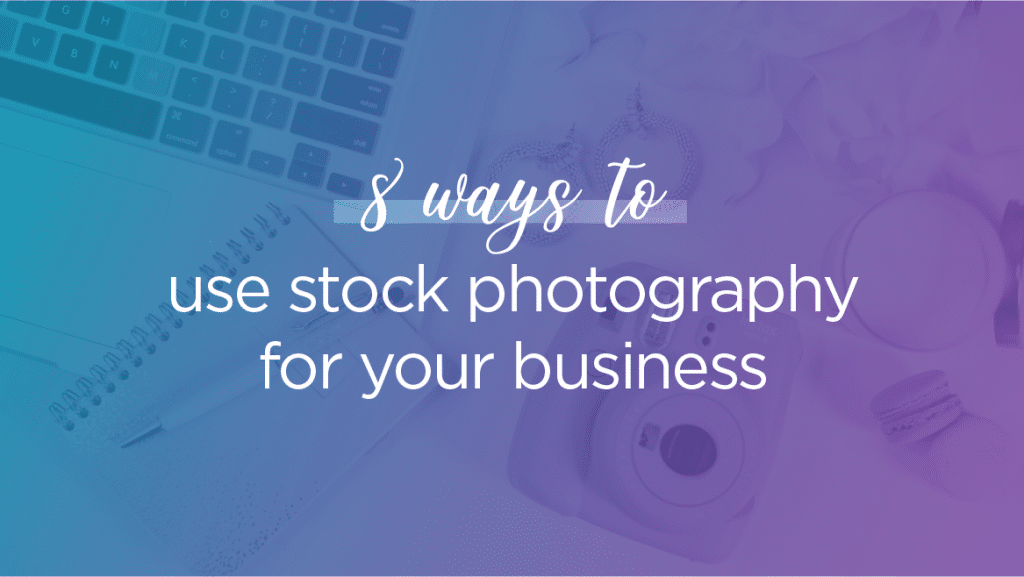

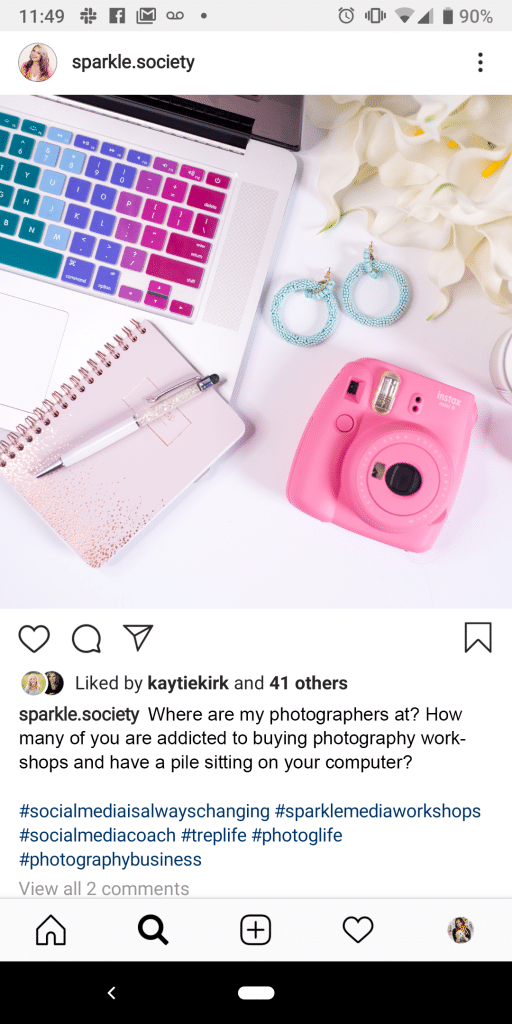
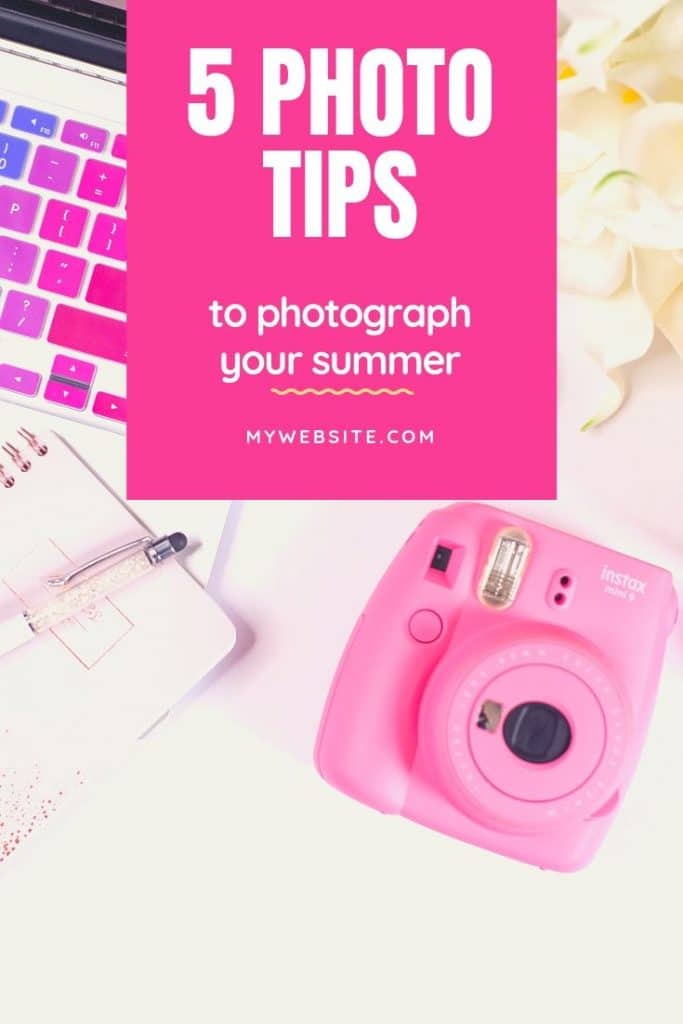
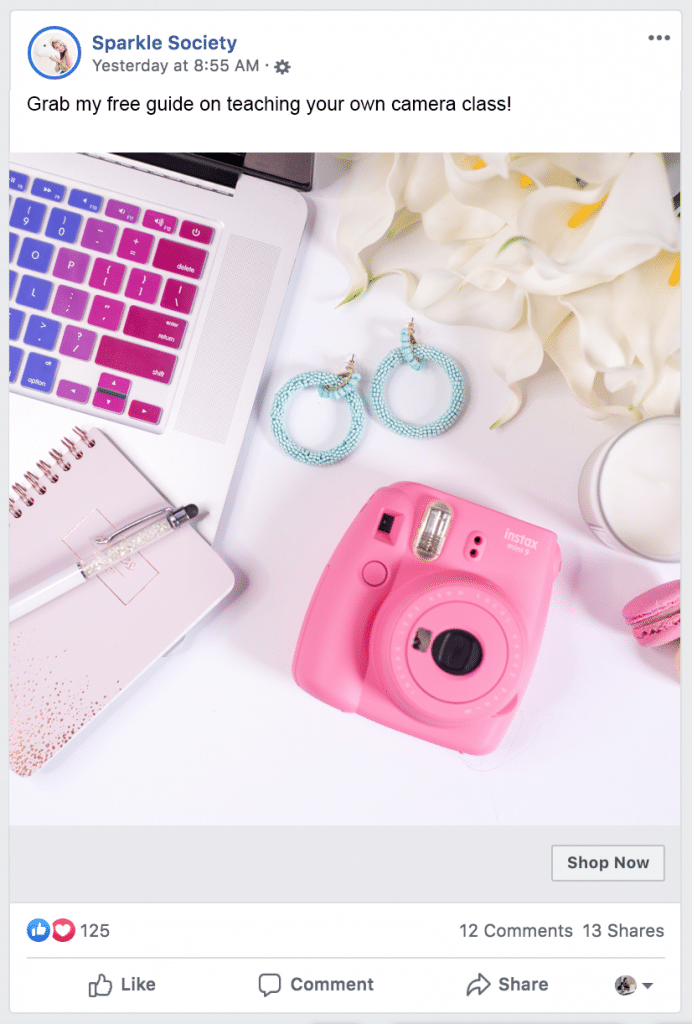



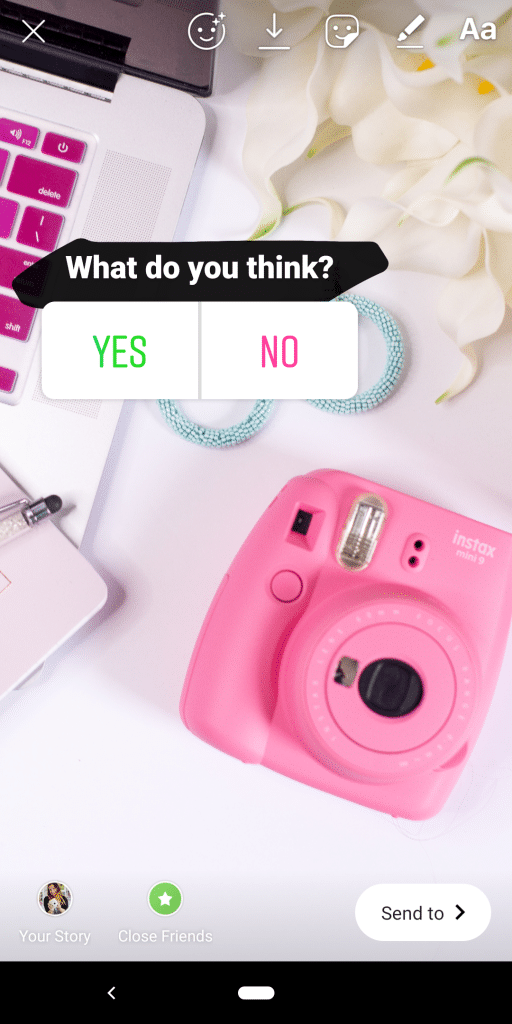

+ show Comments
- Hide Comments
add a comment