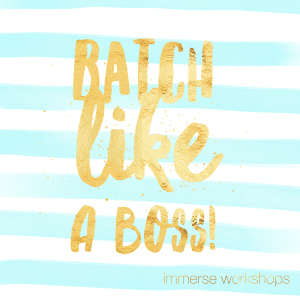 Hey Sparklies! How’s your photography workflow going? This week? Any week? Ever? If you’re constantly winging that photography workflow, I have some wise words for you today, my friends! Listen up. We are going to talk about batching to streamline your photography workflow. IT WORKS.
Hey Sparklies! How’s your photography workflow going? This week? Any week? Ever? If you’re constantly winging that photography workflow, I have some wise words for you today, my friends! Listen up. We are going to talk about batching to streamline your photography workflow. IT WORKS.
In other words, we’re gonna get those sessions done, out the door, and get on our merry way to the weekend. Sound amaze? I thought so! Let’s get that photography workflow under control with my simple productivity tips.
Yes, you can streamline your photography workflow starting today!
First of all…What is batching? I’m so glad you asked. Batching the fastest and easiest way to save time. If you think about your photography workflow, you’ll probably realize that you do the same activities, for each client, over and over. It’s REALLY easy to get distracted and off schedule when you bounce around to different tasks (allowing more unrelated distractions to sneak in). Let’s be honest, being a busy entrepreneur is hard work! This is why I prefer to batch my photography workflow. Want to hear more? Read on.
Batch Mode – ON.
Ok, you guys have heard of beast-mode, right? Like, in the gym? I want you to think “batch mode” at your desk! It takes a lot less time to do similar activities all at once instead of jumping around from task-to-task. If you get focused, and streamline these processes, your photography workflow will be GOLDEN. Because let’s be honest, as photographers, we spend so much time behind the computer that we often neglect our family and friends! And that’s not cool. So let’s fix it, shall we?!
Here are a few ways to rock out your photography workflow by batching:
-
Email
Make the most of your email by taking care of it in one sha-bang. Schedule time each day (maybe even one or two half-hour sessions to respond to messages and BE DONE) instead of being on call all day. No one wants to go to bed with a full inbox or be a slave to their inbox all day. Answering emails all at once is so helpful; try using canned responses in gmail (major bonus!!) and saving common responses in Evernote. You can do it! Slay that inbox!
-
Culling
this takes so much time (and mental bandwidth), and if you just knock it out at once you can greatly improve your photography workflow. Schedule one morning per week and do your culling for EVERY session from the past week. This gets it out of the way and sets you up for a manageable and predictable timeline so you can stick to your promised-by dates with ease!
-
Editing
Editing is the same as culling. Get some upbeat tunes {that’s a link to a Spotify playlist of the Sparkle Society community’s favorite editing songs}, a glass of wine, and your yoga pants (as if you needed a reason). Schedule one or two time blocks into your week and #glitterdone done!
-
Social Media
Spend two hours (on Friday morning, for example) to schedule ALL of your social media posts for the week. Of course you can throw some “organic” posts in throughout the week too, but planning your posts ensures consistency; quality and value! Your social media posts can be the main-vein to your business; they do take a considerable amount of time, but should not drag you down! Don’t let them be an after-though. Plan, create, schedule, and move on with life!
-
Blogging
When you batch blog, it allows you to create a steady stream of thoughts to keep your series, keywords, and graphics consistent. Spend one day per month writing the posts; creating corresponding graphics; scheduling them; adding them to your social media schedule; and you’re done! Think of it like freezer cooking – do the work up front, enjoy the benefits later!!
Tools to activate your photography workflow:
-
Hootsuite
Schedule and manage all of your social media without losing your mind! yay, sanity!
-
Iris-works
Manage all your client communications in one easy place! Using this software has saved my team SO MUCH TIME! We can send info on what to wear, get contracts signed, and location reminders… all without lifting a finger. We look awesome and on-top of things. Your clients all well cared for and everyone is happy! This is an affiliate link {which means I get a few bucks if you sign-up! Thanks for that – it makes it easier for me to keep providing you with free trainings like this!} Ready to jump on board? Start with a FREE trial account now seriously. you won’t be sorry.
-
Boomerang
Pre-schedule emails in Gmail. What? Did you even know this was a thing?? It’s a *great* thing, my friends. If you’re working at 3am your clients will NEVER KNOW!
-
Lightroom
Edit one photo to perfection, sync the rest. Check out my video lesson on this!
-
Tailwind
Schedule your Pinterest posts! That’s right, you can spend 30 minutes a week scheduling ALL your pins…. and not be tempted to waste time wandering later! You get 100 pins for free!!! Try it out!!!
Did learning about a photography workflow blow your ever-loving mind?
Oh honey. That’s just the beginning. Now you’re all set to streamline that photography workflow and be more available to your family and efficient (and amazing) to your clients. Want to learn more business tips and tricks with me?! I’d love to deliver a FREE mini business workshop right to your inbox! Click here to snag your free training and let me walk you through the five questions you’ve gotta ask BEFORE you start your business!

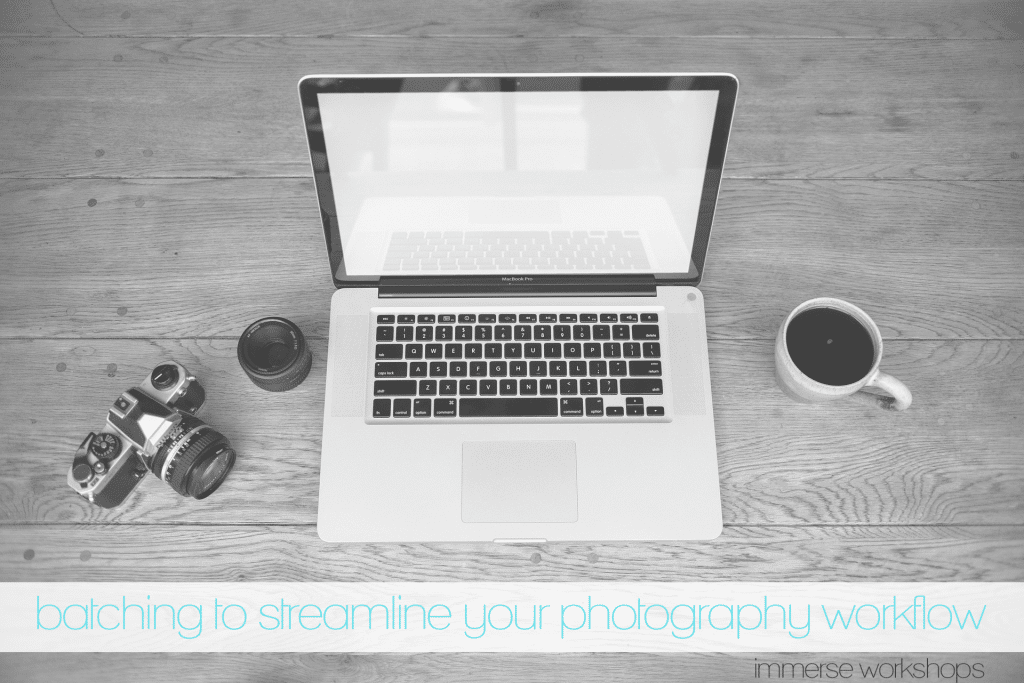
Hello ~ Awesome article ~ Thank You
[…] “Batch Projects!” Check out more of what Cyrissa means in her blogpost HERE! […]