Facebook is notorious for split-testing features and my Facebook is, very likely, different from your Facebook.
While split-testing isn’t anything new, the algorithm priorities are definitely something that have taken a major shift in the last two years. You need to know what’s going on in order to stay in the Newsfeed. Back in June of 2017, Zuck and his posse changed their mission to centralize community, conversations and relationship building. While this is all well and good, it means that we need to learn more new things especially when it comes to the Facebook Groups Social Learning feature. While these changes provide an awesome value-add to group admins focused on building a strong tribe, it’s left some of you social divas with info overload.
If your current Facebook Group is a wasteland of chaotic posts and chatter – you NEED to know about this unsung hero of a setting!
Why is the Social Learning setting a game-changer for Your Business?
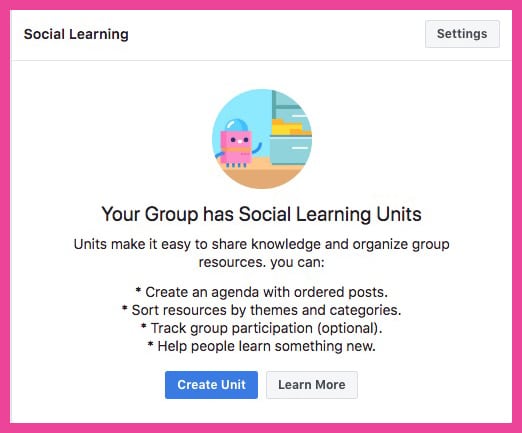 One of the top-shelf whines about Facebook Groups is this: it’s too hard to find content.
One of the top-shelf whines about Facebook Groups is this: it’s too hard to find content.
And, for most groups, that’s been a totally valid statement until recently. Since their F8 Conference, back in April of 2019, Facebook has been updating their entire platform and focusing heavily on the user experience AND groups!
It’s never been easier to create an online home for your business, provide great customer service, and save yourself time!
Your videos, tutorials, and uploads can now be easily found by implementing the Facebook groups social learning feature. If you’re wondering how the Facebook groups social learning feature applies to you, come hither, my darling.
If you’re an online educator or teach ANY kind of content via social media, the Facebook Groups social learning feature is for you.
Have a Facebook group for your beginning photography workshop? Listen up. Online educators are going to lose their mind over this feature {I know I did}! You can use it as an organizational tool for online courses you may be running, teaching moms how to use their fancy pants camera, on-board people into your business, or lay down ground rules for your community.
The other un-suspecting demographic who may use the Facebook groups social learning feature: network marketers {aka our MLM par•tay people!}. That’s right!
Network Marketers – Mount UP!
The Facebook groups social learning feature will allow network marketers to train their downlines with ease. Wanna sell more Monat or Maskara? Use social learning to build units and make it super easy for clients to find more info about your products!
Also, this is an amazing avenue to educate teams on products; post how-to videos; curate team meetings into one easy-to-find spot, and so much more. So, if you’re a network marketing professional, consider the Facebook groups social learning feature virtual gold for your business.
I’ve been in love with the Facebook Groups social learning feature since 2017 {cue: gasp}.
During the first week of June 2017, Facebook snuck out a feature called “units.” This wasn’t advertised or talked about. However, those of us who discovered and turned on this feature {yours truly} have been enjoying it since then. About one week after it’s release, Facebook yanked the feature from groups {but those of us who flipped it on got to keep it}. As a result, I’ve been implementing Facebook Groups social learning feature for almost a year with rave reviews from group members.
The Facebook groups social learning feature:
1. allows admins and users to track progress
2. makes it insanely easy to find posts
3. stay up on what’s going down {helping you retain members and decrease your churn rates}
Activating social learning in your own Facebook group:
1. Open your Facebook group, click the “••• more” and select “edit group settings.”
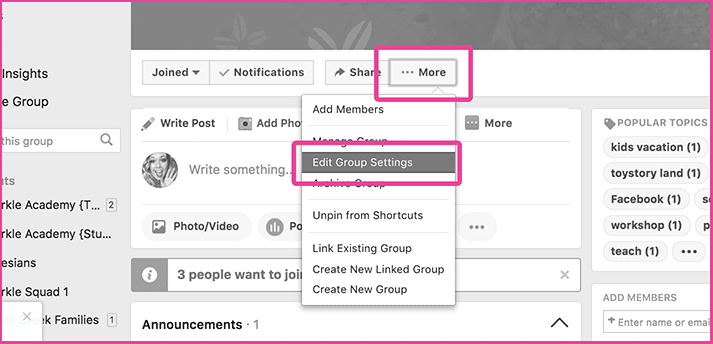
2. In group settings, you’ll see group types. Select social learning.
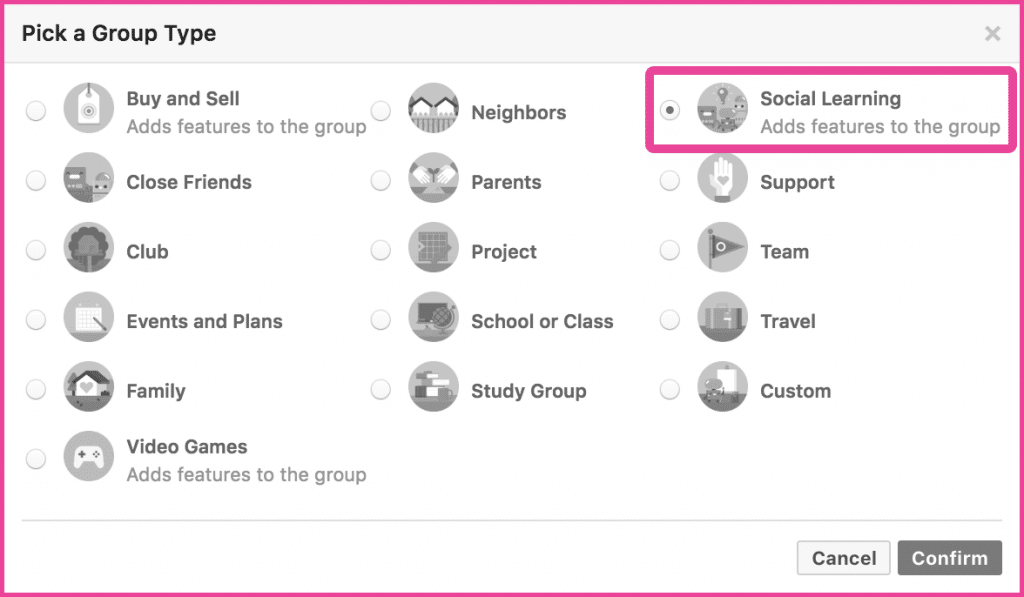
3. Choose your “landing tab” {aka: if you want your group to default to units or discussion.}
Pro tip: My clients love to log in to the discussion so they can focus on community and search for units when they are ready for learning. It can be a little tricky to navigate on mobile, so just keep the user experience in mind when making your decision.
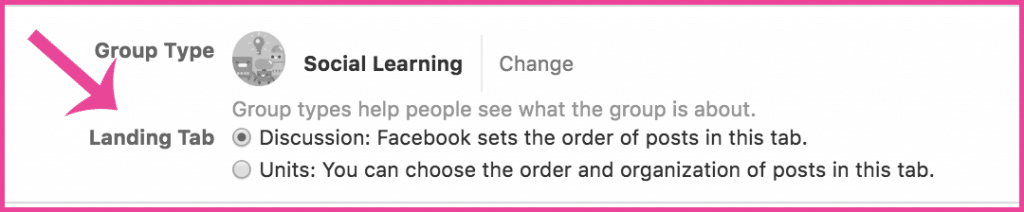
4. Customize your other Facebook groups settings if you haven’t already.
5. Save your settings at the bottom.
What does this look like for group admins?
Now you can start organizing content for your group members to explore and enjoy what you have to offer. Whenever you make a post {if applicable}, you’ll want to assign it to a certain unit. Think of your units like a book title and you can add individual lessons underneath.
Real talk: if you’re focusing on teaching moms how to utilize light in their photographs you may organize content like this. Unit: Using Light / Subtopics: understanding golden hour; fear of flash; using natural light; using white balance, etc. Not only are you making these units an awesome landing place for students, you’re also saving yourself time and money.
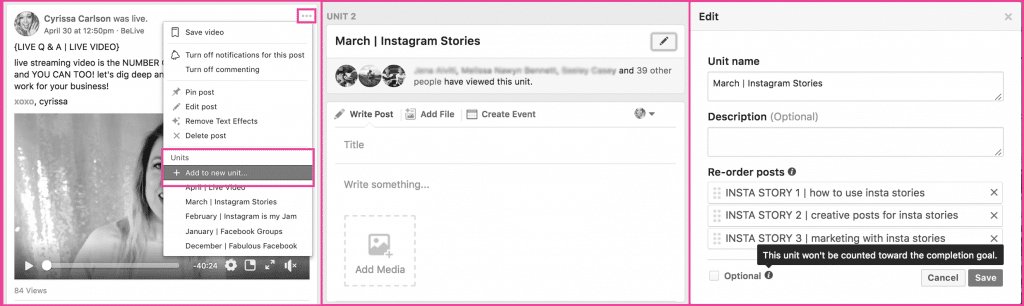
Adding posts to units is so incredibly simple and you can easily give your content title, descriptions, link documents, and more as you develop your strategy and curriculum!
What does this feature mean for users?
I’ve heard nothing but rave reviews from my clients! There is such an over-abundance of knowledge online and it’s easy to down in content overwhelm. While most of us want to over-deliver and “wow” our clients – this can be the very same thing that turns them away, causes them to lose interest, or quit a membership program.
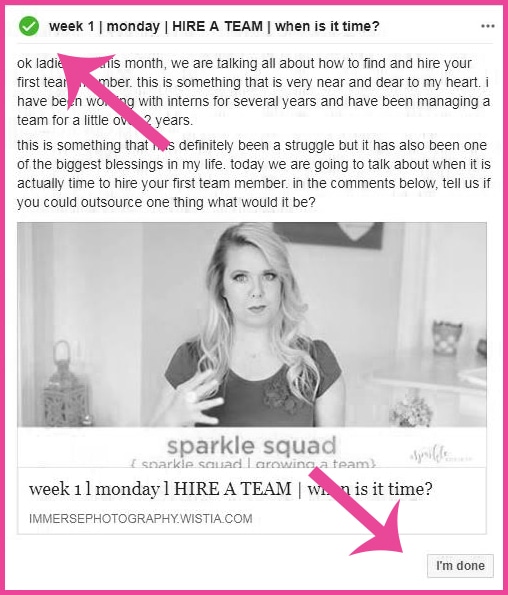 “Having the units in the group has been the biggest help with catching up. We all know that time gets the best of us and we aren’t always able to keep up. Having the ability to go back to the units and find the exact spot where you left off has been a huge time saver.”
“Having the units in the group has been the biggest help with catching up. We all know that time gets the best of us and we aren’t always able to keep up. Having the ability to go back to the units and find the exact spot where you left off has been a huge time saver.”
-Kelly R., Lifetime of Clicks Photography
Having units allows you to organize content for easy reference later, enables them to “catch up” if they’ve fallen behind, and gives them a measurable way to track their progress! Do you love checking things off your to-do list? So do your clients. And the social learning feature gives them the satisfaction of saying “I’m done.” Win-win!
Is social learning the best option for your Facebook group?
Customizing your Facebook groups is a smart way to optimize your business and deliver a better client experience. We know that when we have an amazing customer experience, we get repeat customers, and word of mouth marketing skyrockets! Turn this amazing feature on and go #glitterdone!
If you loved this post and want more helpful tools to rock out your photography business, I’d love to help you! Give me one afternoon, and we’ll create a month’s worth of social media posts for your photography business! Then make sure to connect with me on Facebook at The Sparkle Society! I’ll see you in class!

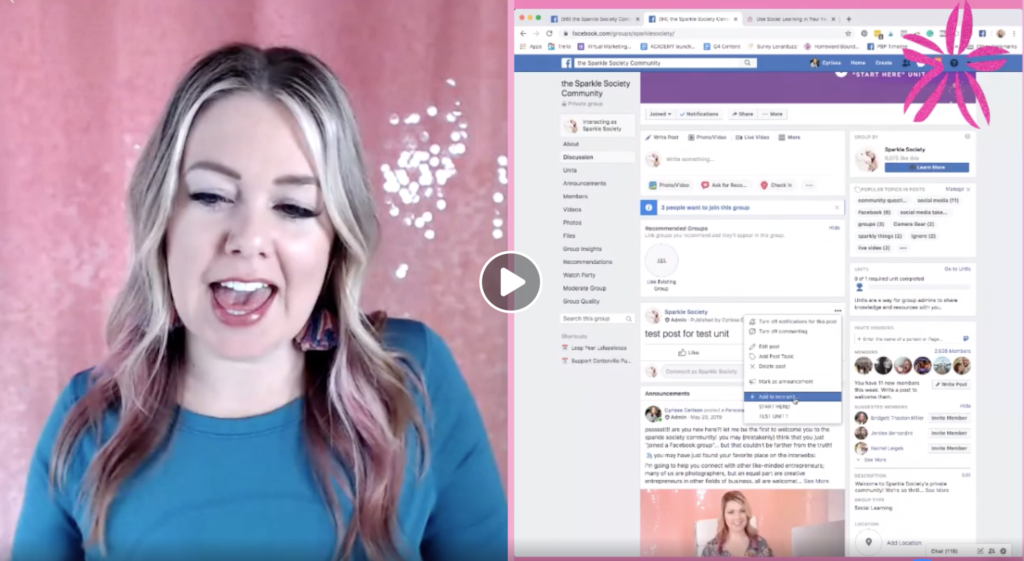

Hi
I’m trying to use the facebook group units, but they’re not actually recognising when someone has completed an “optional” post in a required unit, and is only recognising the “done” tick on the required posts.
Eg, Unit 1 has 6 posts in it. 2 are required, 4 are optional. Even with all 6 clicked as “done”, it only shows 2/6 as completed in the green completion bar at the top.
Any suggestions?
Thanks in advance!
Tracey x
hey girl! unfortunately, right now, they only recognize it when people choose the “done” option! hopefully, it will update soon – it’s such a cool feature!
Hi Cyrissa – really useful post!
Not sure if Units have recently changed, but I can’t find the option to make the Units the default landing page within Groups.
Do you know if this still exists?
Rax
Hey Rax! I’m hoping you’ve been able to resolve your issue! I just did a quick check of my groups and I still have this feature. And, according to Facebook’s help section, it’s still a thing! Check this out and see if it helps! https://www.facebook.com/help/184985882229224