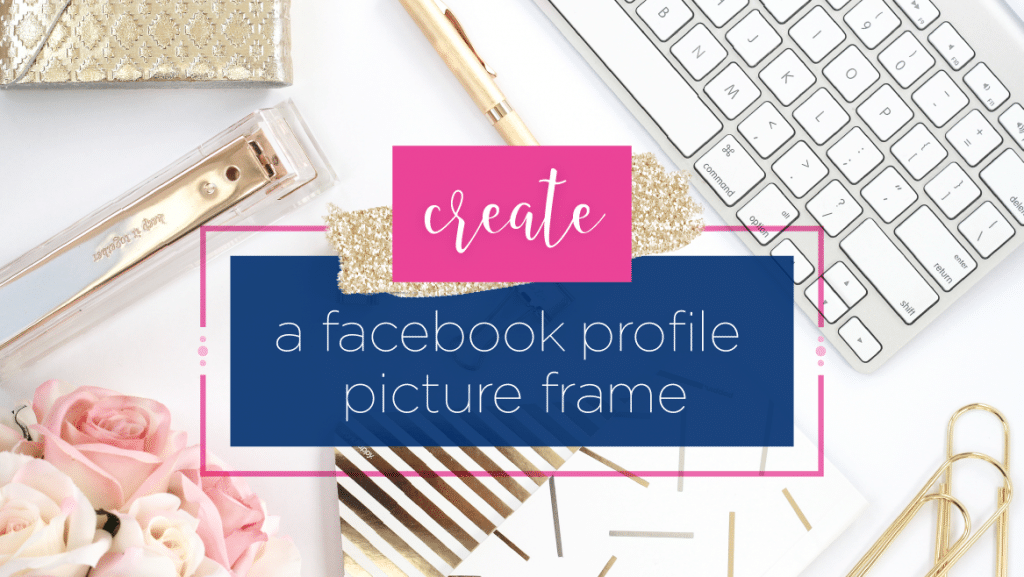
Create a Custom Facebook Profile Frame
Have you seen all of the fun temporary Facebook profile frames that pop up around the holidays? How awesome would it be if you could create your own custom frame?! Your clients can have a unique profile photo. You get more traffic to your Facebook page. Win-Win!
Creating a Facebook Profile Frame is so much simpler than you’re probably thinking and one of my favorite clients, Lauren Vredeveld, has put together a quick and easy tutorial to showcase your own Facebook frame for profile pictures! Plus, we have a created a custom Valentine’s frame that you can download and use on your page right now!
Grow Your Traffic with a Facebook Profile Frame
1. Create Your Design
You’ll want to create something that appeals to the majority of your clients. Don’t worry about appealing to everyone, and focus more on what your ideal client would like! Stand out from the crowd with a unique design and avoid being overly promotional. This is more about them than your logo.
2. Prepare Your Facebook Profile Frame for Use
You must save your graphic as a PNG file for it to upload! Before saving, double check that the background is transparent so it can be easily put on top of photos! Pro tip: save individual Photoshop layers as different .PNG files. This will make it easier to layer and format inside of Facebook – you can rearrange them until it looks great, no matter the photo orientation!
3. Use the Facebook Frame Designer to Create Your Photo Frame!
• Click on Open Frame Studio>Get Started then upload your graphic{s}. You can see what your design will look like for a profile photo, portrait, or landscape photos. Again, this is more work BUT ensures that more people will be able to use your custom Facebook profile frame!
• On the top right, there is a drop down that says “Select Owner.” If you’re hoping to gain more traffic to your page, make sure you link this custom artwork to your Facebook page instead of your personal profile {as that page is what will be displayed when someone uses your art}! Click Next.
• Name your design and add up to ten keywords that will make it easy for people to find your new Facebook Profile Frame artwork {ie: “happy holidays,” “holiday bow,” “holiday cheer,” etc}. Then choose a geographical area for your photo – you can let anyone in the world find it OR just people in your local area. Think about your end goal {get more local clients vs. get more followers} and make the right decision for you!
• Choose a timeframe for your design to be used. For most holidays and events, a week before and after the event is plenty. For larger holidays, such as Christmas, you can get away with a slightly longer time period!
• Be sure to schedule a post to be shared on your page as soon as your Facebook Profile Frame is live! I like to take one of my personal photos and add the .PNG overlay so people can see what it will look like “in action!”
• Double check everything on the Review page, hit Publish, and your frame is set! If your design isn’t approved right away, don’t panic. It may take some time to be approved by Facebook; depending upon the size of the graphic, the text, and what you’re promoting.
Does this feel complicated? It’s not, I promise! Watch me create my own Facebook Profile Frame in real time, following Lauren’s directions! Even as a complete newbie, it only took me 12 minutes {but I can show you the step-by-step process in less than 3 minutes}!
4. Find Your Design on Facebook
Want to see your awesome photo frame! You can view it by clicking on the “manage” button in the Camera Effects page. Choose your newly created frame, grab the direct link to your design, then share and promote your new design as much as you can online!
5. Grow Your Fanbase & Warm Up Your Audience
Using this temporary profile photo frame is going to do A LOT of great things for your algorithm. When you’re positively contributing to the Facebook ecosystem… well, that makes Mark and his buddies really happy. So you should expect to see a slight increase in reach and overall visibility.
Plus, you can turn all those people who “like” your frame into followers! It will take about 2.5 seconds and is a super easy way to grow your fanbase. Watch this quick video around the 6:20 minute mark and I’ll tell you how! Not everyone you invite will take you up on the offer, but you will get some new fans #pinkypromise!
I have a FREE Gift For You {pssst…. it’s a template!!!}

Download this exact Facebook Photo Frame to share on your own page!
Not sure what to design? Girl. I totally get it! One of the last things many of us has time to do is design a custom piece of artwork… let alone, a good one! So I’ve got a little freebie, just for you! My fabulous designer created the cutest Valentine’s day Facebook Profile Frame and you can download it to use on your own page! Whoo hoo!!!!
Grab Your Free Facebook Profile Frame
& Be a Social Media Rockstar this Valentine’s Day!
But don’t just limit yourself to Valentine’s Day. Think about all the creative ways you can use the frames to grow your business! If you are a wedding photographer, create a unique frame for your bride with their wedding #hashtag, and encourage them to share it with the bridal party! Hosting an event, make a custom frame and do a giveaway for everyone who uses it on their own profile! There are so many unique ways to use these frames to help promote your small business, you just have to get creative with it! I’d love to hear your ideas! In the comments below, let’s brainstorm together! What’s a creative way YOU plan to use these temporary Facebook photos to grow your own business???

 Lauren Vredeveld is a maternity, newborn, and family photographer at Lauren V Photography in Hampton Roads, Virginia. So knows there’s nothing like photographing sweet, little babes at the beginning of their lives and fell in love with photography in 2013. Lauren loves her D750 and 50mm, and while she enjoys the 35 and 85, she always gravitates back to her 50mm.
Lauren Vredeveld is a maternity, newborn, and family photographer at Lauren V Photography in Hampton Roads, Virginia. So knows there’s nothing like photographing sweet, little babes at the beginning of their lives and fell in love with photography in 2013. Lauren loves her D750 and 50mm, and while she enjoys the 35 and 85, she always gravitates back to her 50mm.
While Lauren has an active family who moves every few years, she also has a Labrador retriever and has been known to design photoshoots just for her! Don’t judge.
Okay this is the cutest thing ever! Trying now… 🙂
Thanks Cyrissa!! Getting it now!!